Last modified: July 28, 2023
You are here:
To utilize the AI Skill Creation Wizard in the AI Lab dashboard, follow these steps:
Access the AI Lab dashboard and locate the "Create New Skill" button. Click on it to initiate the skill creation process.
The skill creation wizard will guide you through several steps:
- Skill Information: Provide a name and description for your skill, along with relevant tags for categorization purposes.
- Instructions: Specify detailed instructions for the AI model to follow when generating the desired output.
- Input Examples: Add input examples that showcase the data type the AI model will receive.
- Output Examples: Define the desired output examples corresponding to the provided input examples.
- Skill Review: Review and verify all the information you have provided for your skill. Make any necessary edits or adjustments before submitting it.