Last modified: July 28, 2023
You are here:
Integrating an AI skill/chatbot into your website is straightforward.
To begin, you can start by downloading our API documentation and acquiring the necessary libraries from our GitHub repository. These resources will grant you direct access to our API.
Embed Widget Installation step-by-step guide:
- Access the backend of your website or the specific webpage where you want to embed the AI skill.
- Open the HTML source code editor for the webpage you are working on.
- Identify the appropriate section or element within the HTML source code where you want to integrate the AI skill.
- Copy the embed code provided by the AI Lab for your specific skill.
- Paste the copied embed code into the desired location within the HTML source code, ensuring it is placed correctly.
- Save the changes made to the webpage or publish it, depending on the content management system or website development tools you are using.
Please note that the integration process may vary depending on your website platform or content management system. Therefore, it's recommended to consult your website's documentation or seek assistance from your web development team if needed.