Last modified: July 28, 2023
You are here:
The Creator Center AI Lab offers a convenient interface for editing and refining your AI skills. Here's how you can edit and test your skills:
- Access the Creator Center dashboard and locate the skill you wish to edit.
- Click on the skill/chatbot to enter its details page, where you can make modifications and improvements.
- Within the skill/chatbot details page, you can edit various skill aspects, including instructions, input examples, output examples, and other parameters. This allows you to fine-tune the skill according to your requirements.
- Once you have made the desired changes, save your edits and proceed to test the skill or chatbot performance.
- The Creator Center AI Lab provides a testing environment where you can input data and evaluate the skill's responses. This enables you to assess the accuracy and effectiveness of the skill. In addition, you can further refine and enhance the skill's performance through testing.