Simply finalize the article you're creating, then scroll down the editor screen to reveal images selected by HailyAI for your article. Alternatively, you can hit the "Refresh Images' button to load additional selections. If you'd rather lookup different keywords, enter your search into the search bar beneath the "Refresh Images" button.
Menu